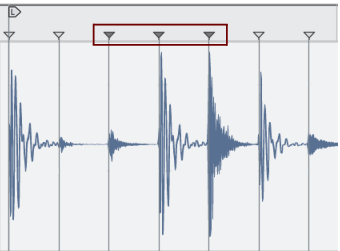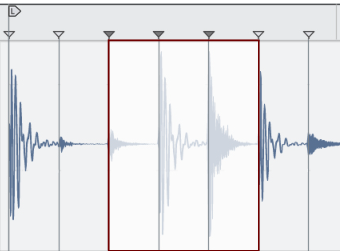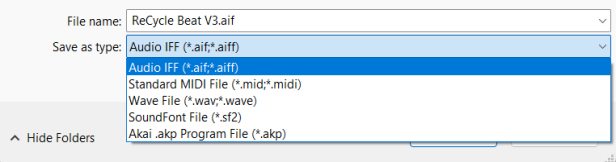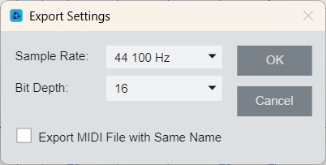One obvious application of exporting as one sample (as opposed to separate slices) is when you simply want to change the properties (like pitch and/or tempo) of an audio file without otherwise changing it. Say you have an audio file (Wave, Aiff etc.) that you wish to use in a song. The problem is that the tempo and/or the pitch of the file is wrong for the song, and you wish to fix this. The solution is to open the file in ReCycle, then slice it up and set the length of the loop using the normal techniques. Enter Preview mode, set the new tempo and/or pitch, and lastly export the file in it’s original format but with a new tempo and/or pitch etc. A step by step example of exporting to file can be found in “Exporting to File”.
Export as One Sample can also be used in conjunction with Silence Selected to separate sounds from a loop (see below and in “Using Silence Selected”).
When this function is activated, the slices that have selected markers will be silenced when saved or exported. Preview mode has to be activated for Silence Selected to be available.
This feature is probably best used when the Export as One Sample option is activated, to silence individual sounds in a longer sample. An application of this is found in “Using Silence Selected”. It can also be used to simply skip unwanted sounds, when slicing.
But, Silence Selected works even if the Export as One Sample option is deactivated. In this case, the selected slices will simply be skipped when creating MIDI Files. You can use the Gate Sensitivity parameter (see “Gate Sensitivity”) in combination with this feature to remove the silenced portions of the loop.
|
| Name
|
| Ext.
|
| Comment
|
|
•
|
If Export as One Sample is turned off, the MIDI File will contain a number of short events, each triggering a slice, to recreate the loop. This is the mode to use if you want to create a “groove map”.
|
|
•
|
If Export as One Sample is turned on, there will only be one long event which triggers the entire sample.
|
|
4.
|
|
|
SCSI connecting a S5000/6000 sampler to a Mac or PC to share a disk drive is definitely not recommended! Please refer to Appendix D in the Akai S5000/S6000 Operator’s Manual for more details.
|
|
6.
|