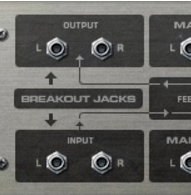While the parameters specific to The Echo are described in detail below, some features and procedures are common to all effect devices. Please refer to “Common effect device features” for further info about the Bypass On/Off switch. It should however be noted that the Input Meter on The Echo differs from the standard 7-segment LED meter found on other effect devices in Reason; The Echo features a 3-segment meter with the usual green, yellow and red LED (the latter indicates clipping).
#Mode
|
•
|
The standard send/insert effect behavior where the input signal is fed continuously into the device.
|
•
|
In Roll mode, the unprocessed signal passes through unaffected until you turn up the Roll slider, see “Roll slider”. This gradually suppresses the Dry signal while simultaneously raising the Feedback and mixing the delay/echo output into the Wet signal. The Roll mode is useful for repeat, stutter and glitch effects. For Roll mode, we recommend that the Dry/Wet parameter in the Output section (see below) is set to (or close to) Wet.
|
|
See “Using the Roll function” for an example of how to use the Roll function.
|
#Trig
|
|
See “Using the Roll function” for an example of how to use the Roll function.
|
#Time
#Sync
#Type
|
•
|
#Freq
#Reso
#Env
#LFO
#Rate
|
|
A nice thing is to set the Delay to Sync mode (see “Sync”) so the repeats will be in sync with the loop, e.g. to
1/16th notes or other desired resolution. |