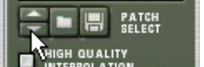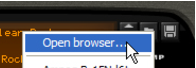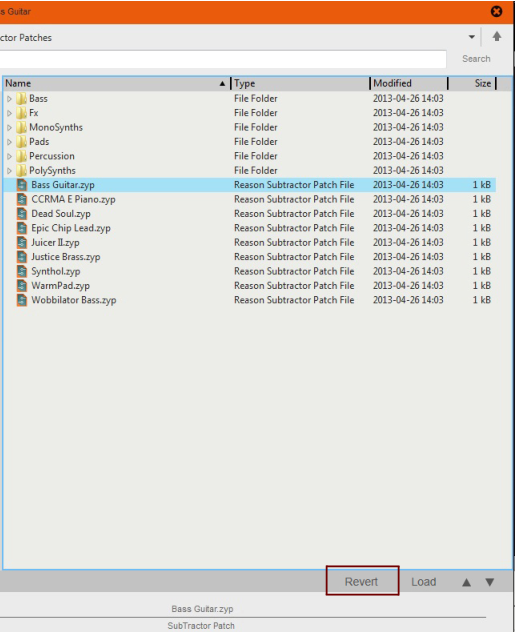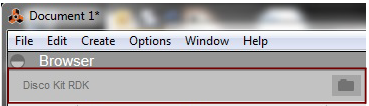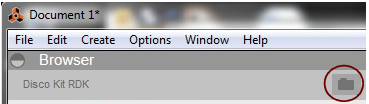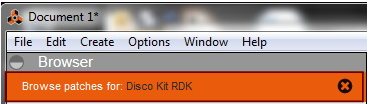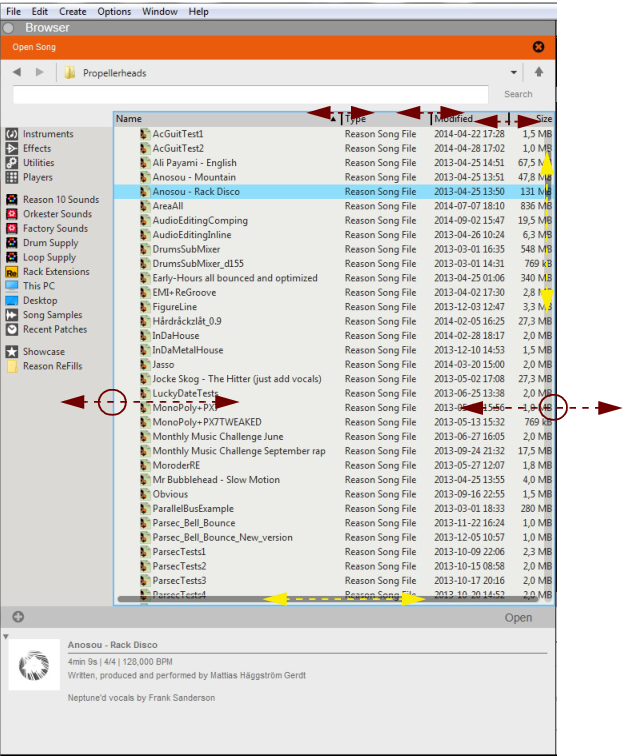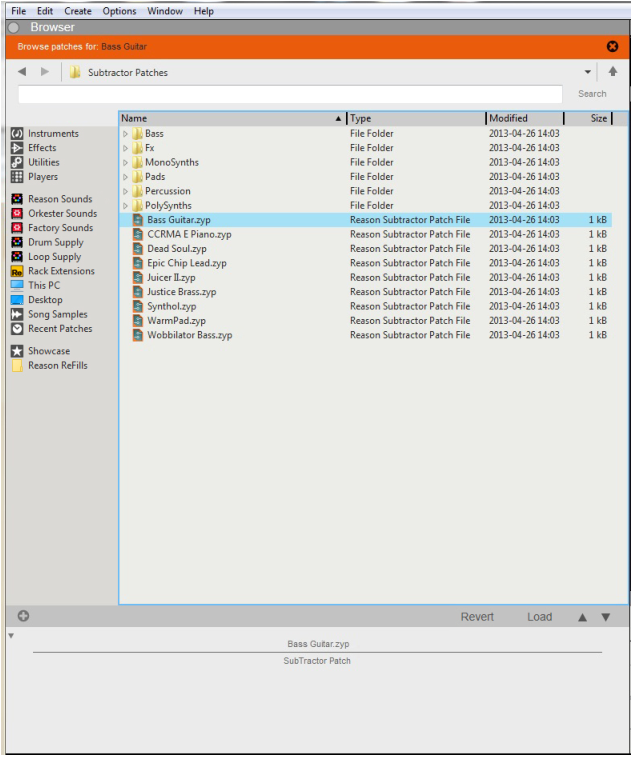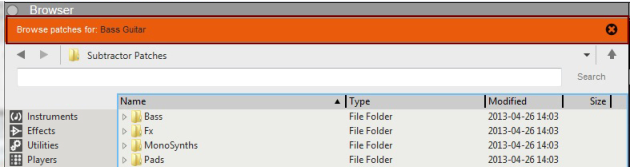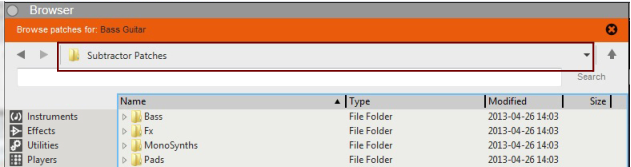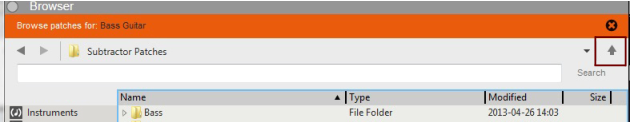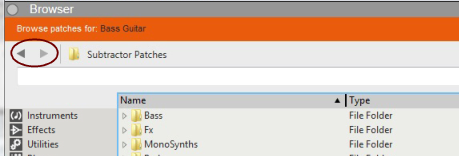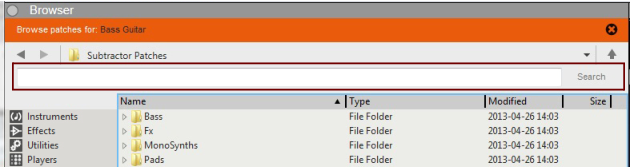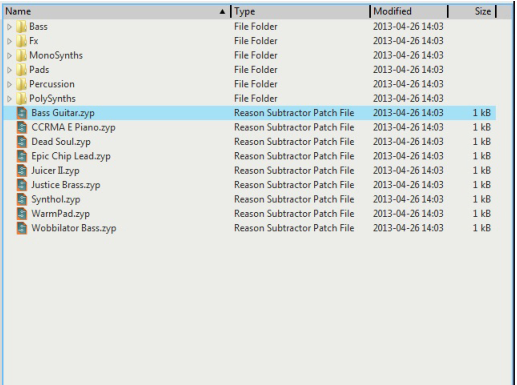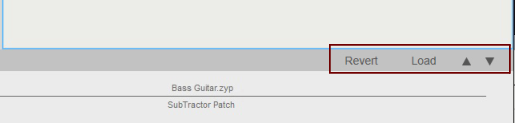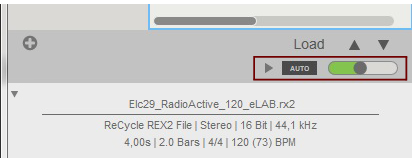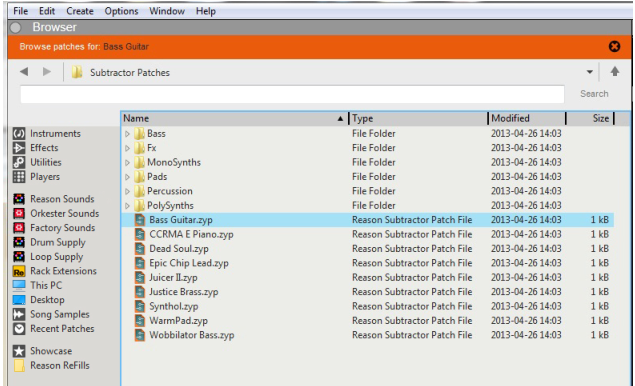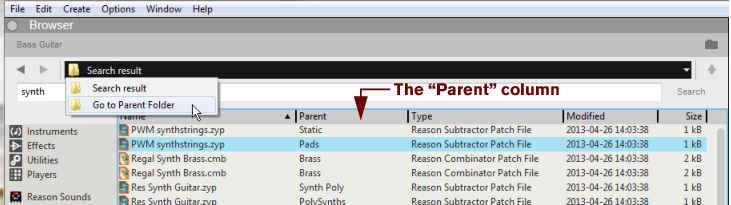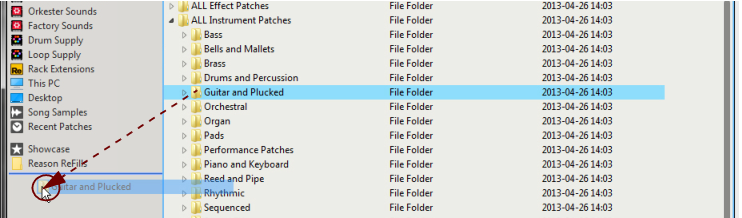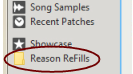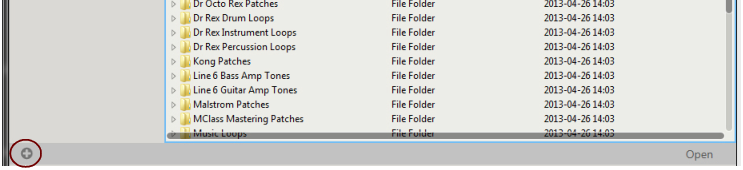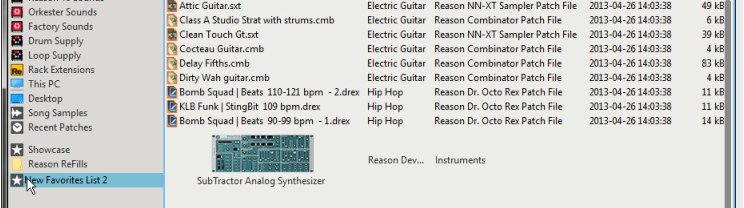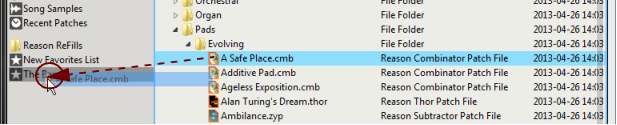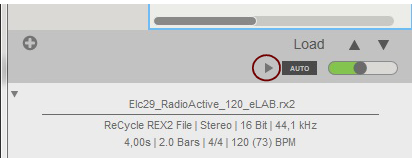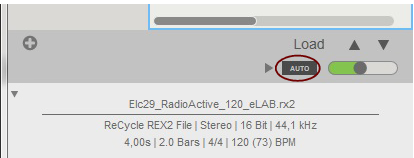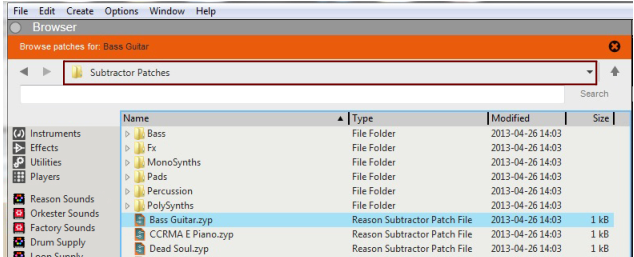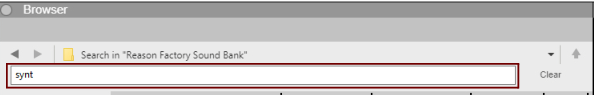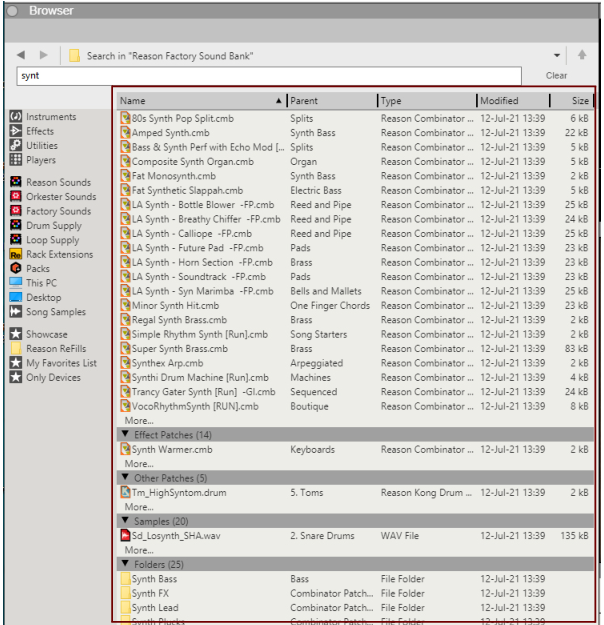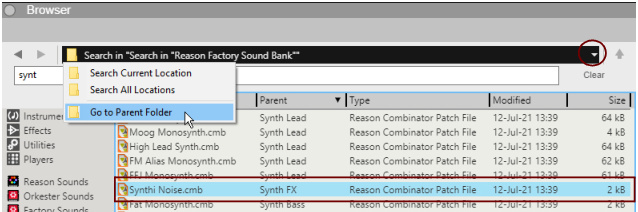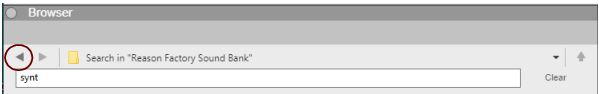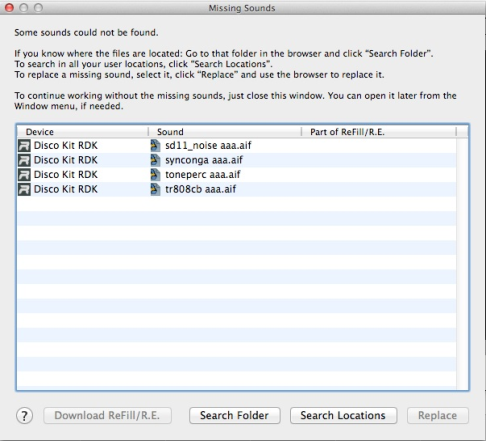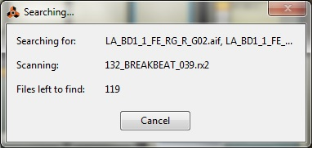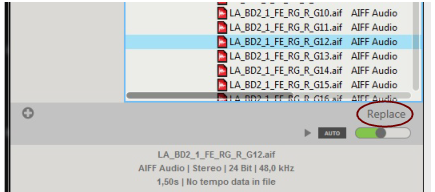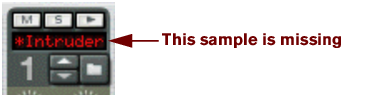A patch contains settings for a specific device. Patches can be either separate files on your hard disk or files embedded in a ReFill (see “About ReFills” for info about ReFills). The devices that use patches are described below. The Mix Channel, Master Section and Audio Track devices can use Insert FX patches saved as Combinator devices. All other Reason devices use either Presets or can only be programmed using the device panel parameters.
Again, the actual samples are not included in the patch, only references to files. Also note that Redrum patches are separated from Redrum patterns - loading a new patch will not affect the patterns in the device.
On the “General” page in Preferences, there is an option (on by default) to load a default patch when creating a device. For some devices, there are a number of patches that exist outside category folders in the main Sound Bank folder for the device. These will be available on the browse list (see “About browse lists”) directly after creating the device, which allows you check out a few sounds for a device without opening the browser.
|
|
|
|
|
|
|
|
The Revert function makes it possible to get back to the patch which was originally in the device - before you started loading new patches. This is very handy if you should change your mind and want your original patch back in your device. The Revert function also works if you have loaded patches for other device types, so called cross-browsing (see “Cross-browsing patch files”).
If this is the case when you select a patch, the program will tell you so. You can then choose to either manually locate the missing files, to have the program search for them, or to proceed without the missing sounds. For details, see “Handling Missing Sounds”.
|
2.
|
|
|
|
|
For example, set browse focus from a Subtractor device by clicking its Browse Patch button. Instead of limiting the Browser to show only Subtractor patches, you can choose to browse for any type of instrument patch. If you select a patch with a different format than the device you are browsing from, the original device will be replaced by the new device. See “Cross-browsing patch files”.
This opens the Browser allowing you to browse for and load patches for the selected device, or use “cross-browsing” (see “Cross-browsing patch files”) to select patches for other device types.
This opens the Browser, allowing you to browse for, preview and load files in the supported audio formats to an audio track in the sequencer. See “Importing audio to the sequencer”.
This opens the Browser, allowing you to browse for MIDI files to import to instrument tracks in the sequencer. See “Importing Standard MIDI Files”.
This allows you to browse for and load patches for any device. See “Create Instrument/Create Effect”.
This field shows the name of the currently selected device in the rack - or the currently selected sequencer track. The Browse Focus field is orange when a device or track has browse focus - and gray when no focus is set. See “Setting browse focus” and “Clearing browse focus” for more information.
This list contains shortcuts to various locations. You can manually add any locations (on any drive) to the bottom section of the list. The locations in the upper part of the list are default and cannot be changed. Selecting an item in the “Locations and Favorites” list will open the corresponding folder/ReFill as the root in the main files and folder list - see “Navigating in the Browser”.
In the “Locations and Favorites” list you could also create your own “Favorites Lists”. The “Favorite Lists” can contain shortcuts to your favorite patches, samples or song files - see “Favorites Lists”.
Here you can enter a text string and click Search to search for Song files, patches, audio files and samples. The Search function is described in “Using the “Search” function”.
This is the Browser list, showing the contents of a selected folder - see “Navigating in the Browser”.
See “The Revert function” for more details.
The “Info” section at the bottom of the Browser can show Song/ReFill splash images and also information about the item currently selected in the “Files and Folders” list. Exactly what information is shown here depends on the selected file type. For example, samples or REX files contain information about the file format and length of the selected file, while a selected song file can display comments from the author (see “Including Song Information”) etc. If the selected file is part of a ReFill, this will be indicated regardless of the file type.
Folding the Info and Details section automatically expands the Browse list/device palette downwards.
This section contains controls for auditioning audio files, samples and REX files - see “Selecting and auditioning samples and REX loops”. For other file types, the “Audition” section is not present.
|
•
|
|
•
|
|
|
This is particularly useful for handling patches. By adding the patches you need for a given situation to a Favorite List, you can determine exactly which patches will be selectable for a device, and in what order. You can then sequentially step through these patches using patch select buttons on your MIDI keyboard or control surface device. See “Using Favorites - a practical example”.
|
|
A new folder appears in the list. Double-click it and type in an appropriate name (e.g. “The Band”).
If this was a patch in a different format than the instrument you created, a device of this type will replace the original device (see “Cross-browsing patch files”).
Many MIDI keyboards and control surfaces have buttons assigned to patch selection - check the Control Surface Details document for information about your controllers. Alternatively, you can manually assign buttons for selecting patches - see the “Remote - Playing and Controlling Devices” chapter.
|
10.
|
See the “Kong Drum Designer” chapter for details.
See the “Dr. Octo Rex Loop Player” chapter for details.
See “Importing audio to the sequencer” for more info.
|
•
|
You can select several files to add them to a Favorites List in one go - see “Favorites Lists”. Note that this is only possible if a device does not have browse focus!
|
The Browser opens. Depending on your selection, only Instrument Patches or Effect Patches are shown.
Favorites Lists provide a way of controlling/filtering which patches or samples will be available on a browse list for a device - see “Using Favorites - a practical example”!
|
|
Note that if you opened a patch after having used cross-browsing (see “Cross-browsing patch files”) or used the Search function (see “Using the “Search” function”), the active browse list could contain patches of different formats, and loading patches from the device panel could change the device type.
|
|
| Column
|
|