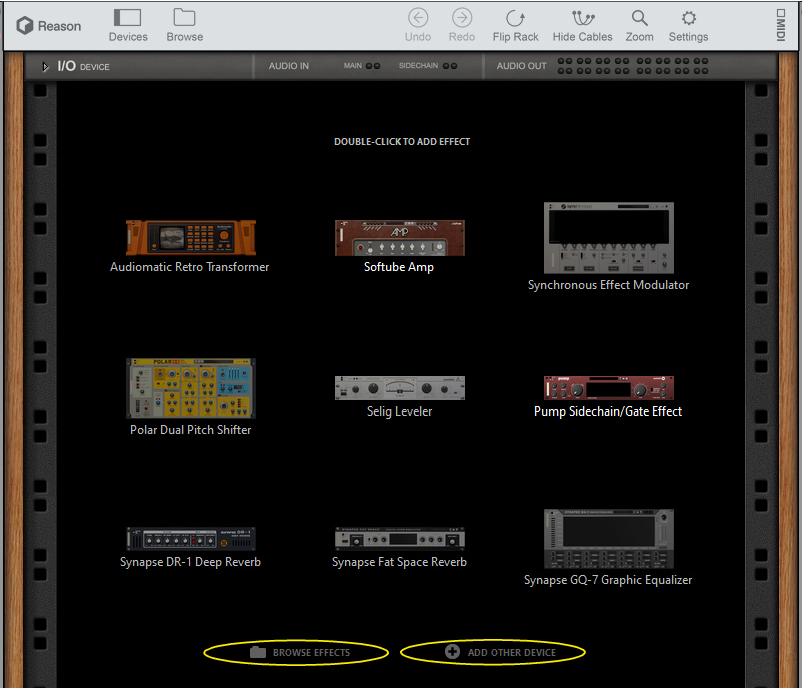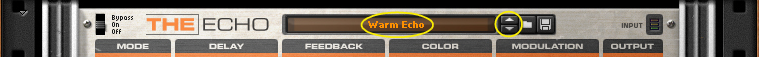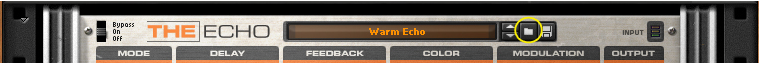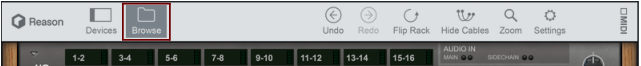This opens the Browser, where you can search and navigate the sound banks and folders on your hard drive. Read more in “Sounds, Patches and the Browser”.
This opens the Browser with Browse Focus for the device, where you can search and navigate the sound banks and folders on your hard drive. The Browser can be viewed either as a separate window or in a side panel to the left in the plugin window. Read more in the “Sounds, Patches and the Browser” chapter.
It is also possible to do more complex setups such as splits and parallel effect chains. For this you could use devices such as the Spider Audio Merger & Splitter (see “Spider Audio Merger & Splitter”). This would require you to do some manual routing by dragging cables on the back of the rack. Read more in “Manual routing”.
Once you have an effect chain that you're happy with, you could Combine it (by selecting all devices and selecting Combine from the context menu). This creates a Combinator with all devices. You can save this as a combi patch and load it into other instances of Reason Rack Plugin or the standalone version of Reason, see “The Combinator”.