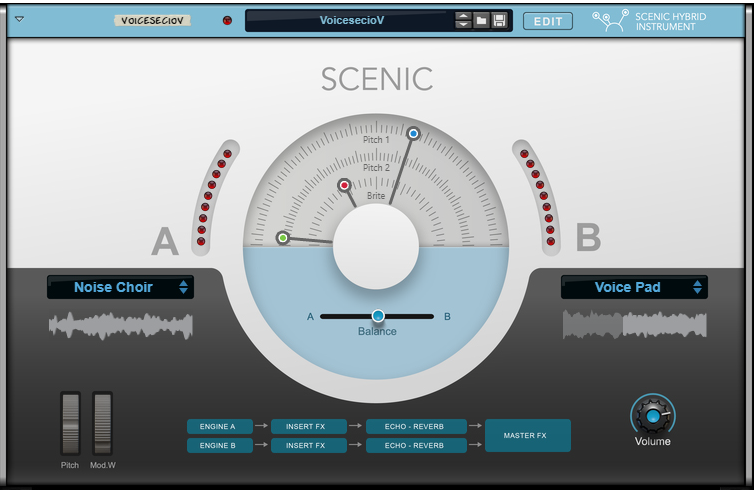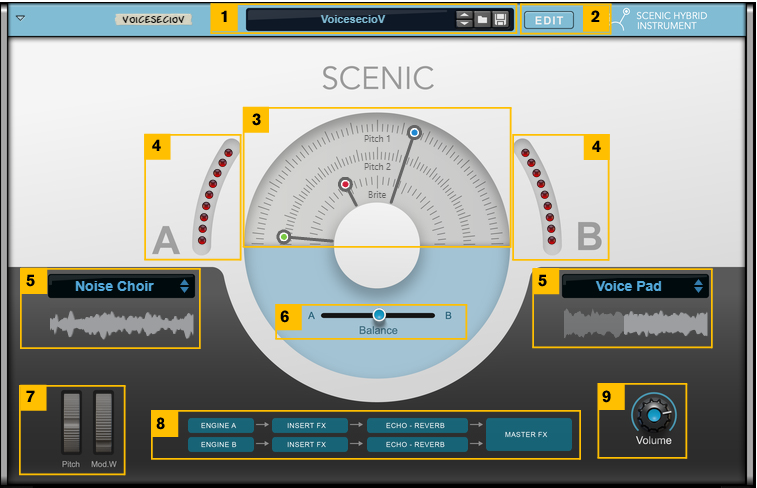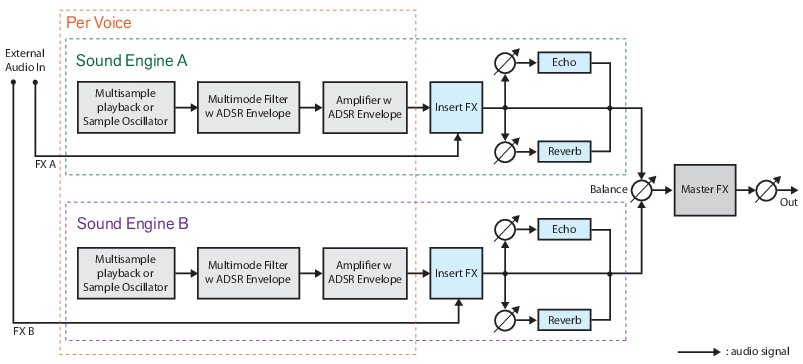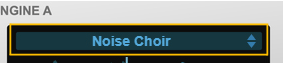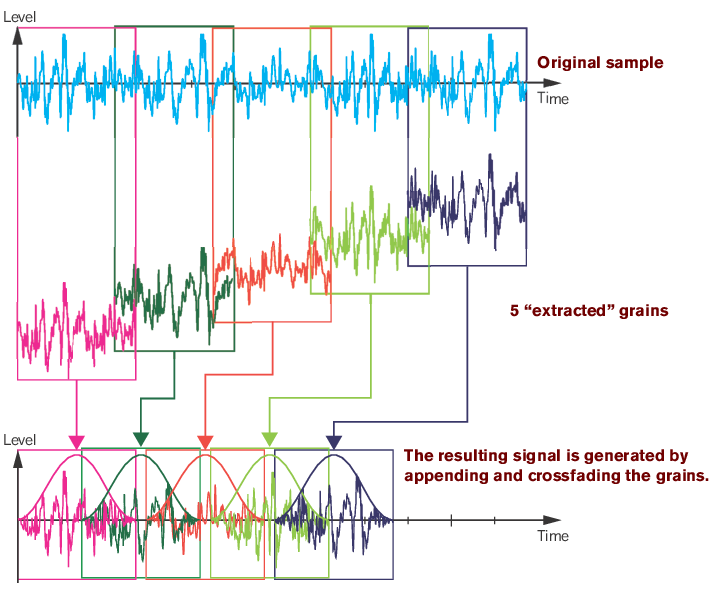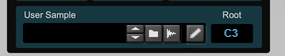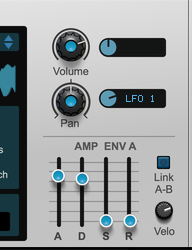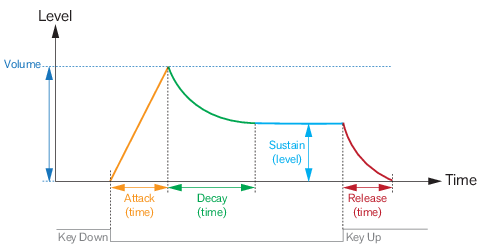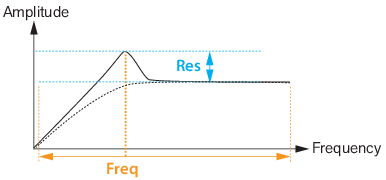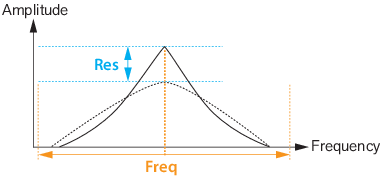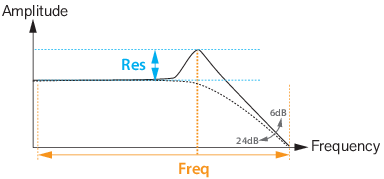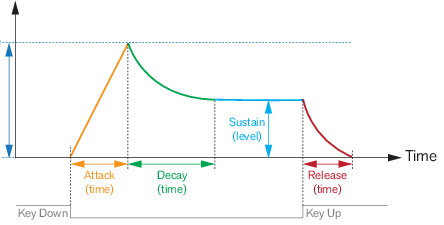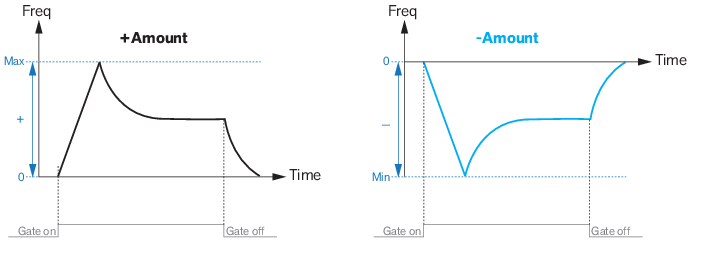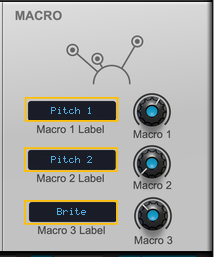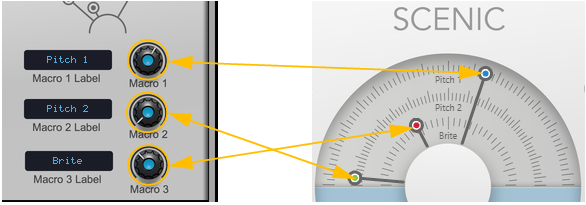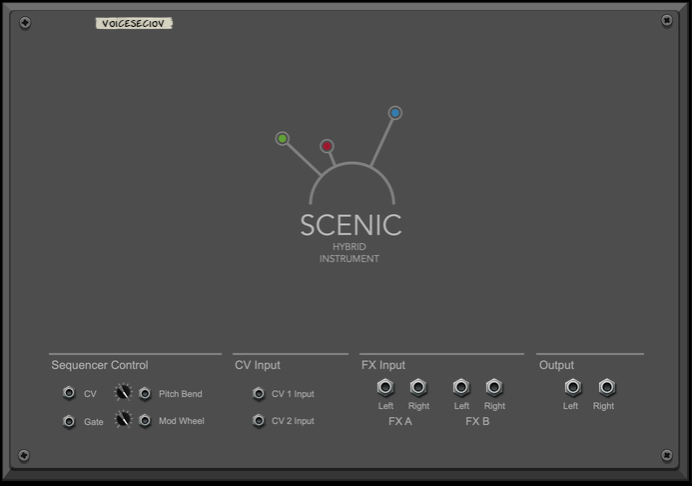|
•
|
|
•
|
The Pitch bend wheel can be used for bending note pitches up and down. Scenic also responds to Pitch Bend MIDI data from a connected MIDI master keyboard. You set the desired Pitch bend Range for each Sound Engine with the Bend Range “Bend Range” controls.
The Sample section now gets some additional parameters, described in “About granular sample playback”.
Portamento makes note pitches glide from previous notes to new ones, at the time set with the Time knob. Portamento can be used in all Key Modes (see “Key Mode”).
The samples are arranged in five sub-groups, plus a “User Sample”. If you want to use your own sample, load this in the User Sample section, see “User Sample”.
After loading the sample, select “User Sample” in the Sample Selector to play it back (see “Sample selector”).
#Pan
When you play a note on your keyboard, the envelope is triggered. This means it starts rising from zero to the value set with the “Volume” knob How long this should take, depends on the Attack setting. If the Attack is set to “0”, the Volume level is reached instantly. If the Attack value is raised, it will take longer time before the Volume level is reached.
#Velo
|
•
|
|
•
|
The Filter Envelope can be used for modulating the Filter cutoff frequency (Freq) over time. You set the modulation amount with the “Amount” knob in the Filter section. It features the standard Attack, Decay, Sustain and Release parameters of an ADSR envelope.
|
|
Set the time it should take to reach from the set “Freq(uency)” value to the maximum Filter Frequency value.
|
|
|
Set the time it should take to go from maximum “Freq(uency)” value to the Sustain value (see below).
|
|
|
Set the time it should take to go from the Sustain level back to the set “Freq(uency)” value, after you have released the key.
|
#Velo
|
|
Turn the Velo knob to set the keyboard velocity sensitivity, i.e. how much keyboard velocity should affect the Filter Envelope “Amount” (see below). If the Filter Envelope “Amount” is 0, Velo won't do anything. If the Filter Envelope “Amount” is negative, Velo will cause a deeper filter "dip" with higher velocity.
|
|
•
|
|
•
|
|
|
You can turn down Depth and modulate the Manual parameter in the “Modulation Matrix”, for example with an envelope or an LFO for alternative chorus effects.
|
|
|
|
|
|
•
|
|
•
|
#Echo
|
|
Modulate the Pan from an LFO in the “Modulation Matrix” for auto-pan effects.
|
|
1.
|
The Macro names are then reflected on the Scenic front panel (and also on the Mod “Source” menus in the Modulation Matrix):
|
3.
|
The LFO section features two separate general purpose LFOs and a Pulse generator, that can be assigned to control selectable parameter(s) in the Modulation Matrix section, see “Modulation Matrix”.
|
|||
|
|||
|
|||
|
|||
|
|||
These control voltage (CV) inputs can be used for modulation source signal modulation via the Modulation Matrix (see “Modulation Matrix”).
These inputs can be used for connecting external devices and process their audio signals through the “Insert FX section” and/or the “Echo & Reverb send effects section” of Engine A and B and then finally via the “Master FX section”.