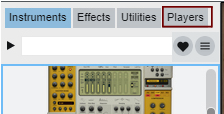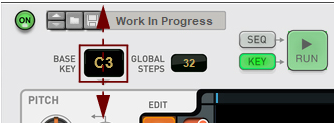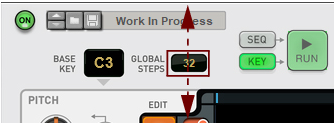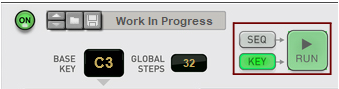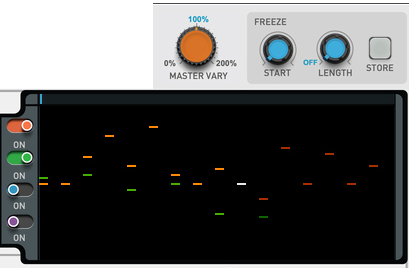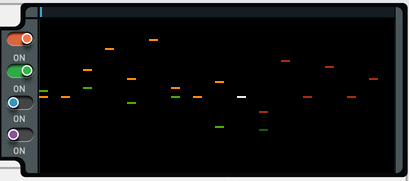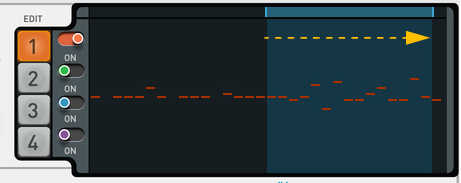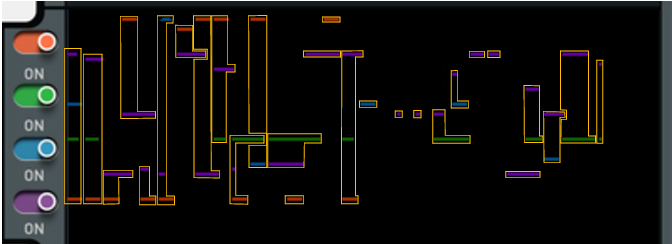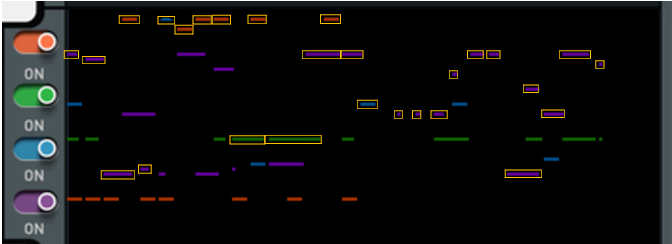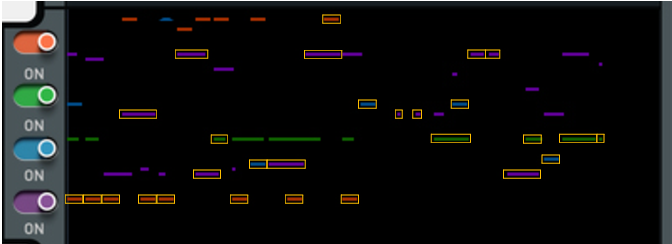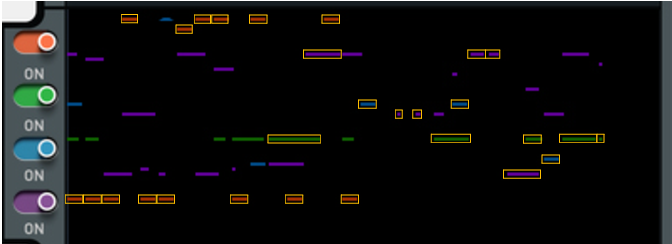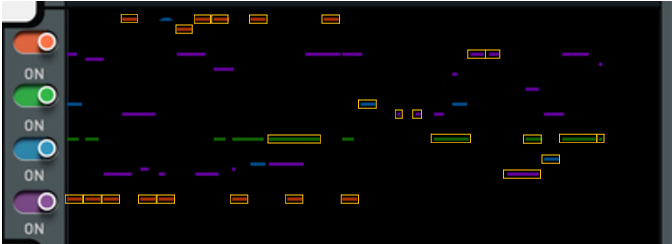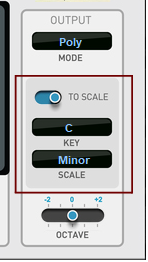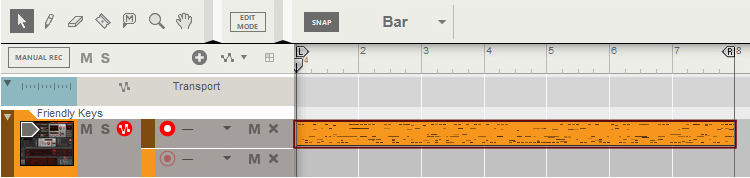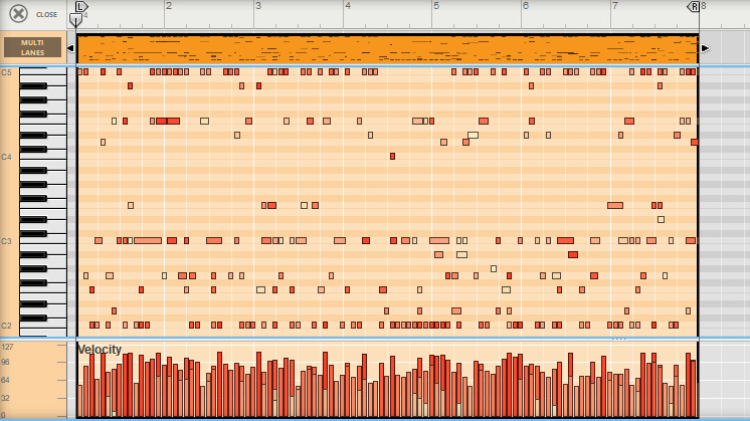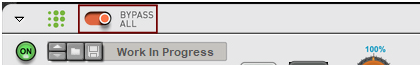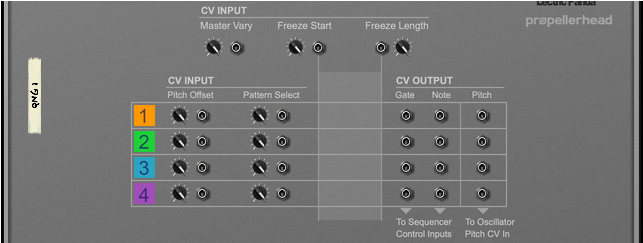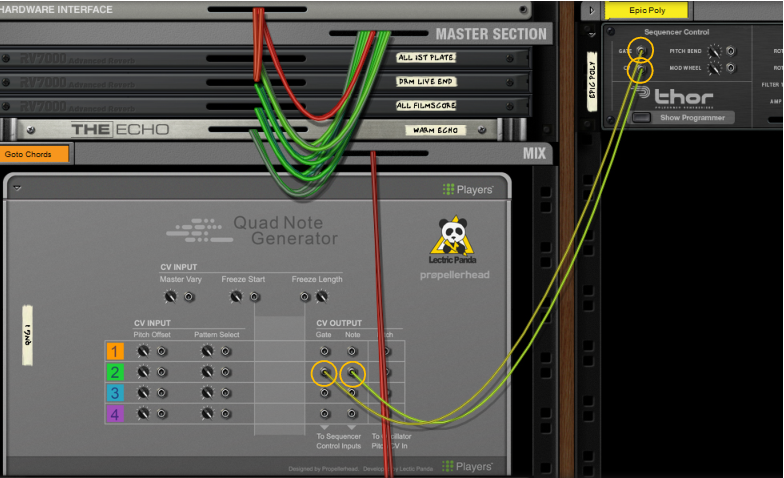The Base Key is the note from which the Pitch Variation originates, see “Setting up the Note Line Pitch generation”.
|
|
If you want to play the Quad Note Generator device from a MIDI keyboard/On-screen Piano Keyboard, using the “Key” Play mode (see “Play mode”), you don’t have to manually select any Base Key (since this is determined from the notes you play on your MIDI Keyboard).
|
|
|
#Rate
|
|
|
|
To achieve “ratchet” notes (temporary random note repeats) set Rate to 1/32 and the Pattern knob to 16 (to get every other 1/32 note to play back = 1/16 note repeats). Then, raise the “Pattern Vary” knob towards 50% and the “Pattern Vary Bias” knob up to around 50%. This will now generate 1/16 notes with temporary random 1/32 notes.
|
|
|
At zero, the pitch will be constant for all generated notes, according to the Base Key note. The higher the value the more randomized the pitch variation. You can set the total range of the pitch variation in the Pitch Range displays, see “Pitch Range”.
When set to 0 (12 o'clock position), any pitch variations from the Vary knob will result in totally random pitches within the set pitch range. Lowering the Spread setting will keep varied notes closer to the Base Key, while raising Spread will make the varied pitches more likely to be near the far ends of the pitch range. With Spread at 100% the pitch will vary between the Base Key, the lowest and the highest key in the set Pitch Range (see “Pitch Range”).
|
|
Set the offset (interval) relative to the Base Key (see “Base Key”) by dragging up/down in the Offset display.
|
The Master Vary knob is a global control which scales all Vary parameter amounts of all active Note Lines, as defined by the “Pattern Vary”, “Pitch Vary”, “Note Length Vary” and “Velocity Vary” controls. Using the Master Vary control is a great way of going from static, monotone rhythm patterns to total chaos.
Range: 0-200%, where 0 is no pattern, pitch, note length or velocity variation at all, 100% is pattern, pitch, note length and velocity variations as set with the “Pattern Vary”, “Pitch Vary”, “Note Length Vary” and “Velocity Vary” controls for the respective Note Lines, and 200% is twice the pattern, pitch, note length and velocity variation amounts as set with the “Pattern Vary”, “Pitch Vary”, “Note Length Vary” and “Velocity Vary” controls for the respective Note Lines.
|
|
If you want to change knobs/controls on the Quad Note Generator panel, edit these before Shift-clicking.
|
|
•
|
|
•
|
The lowest note in any of the active Note Lines has priority - and the output is one note at a time:
|
|
#Key
12 Keys are available, from C to B - plus Base, which refers to the Base Key you choose in the “Base Key” display.
Route a CV signal here to control the Master Vary parameter (see “Master Vary”). Attenuate the input signal with the knob, if desired.
Route a CV signal here to control the Freeze Start parameter (see “Freeze”). Attenuate the input signal with the knob, if desired.
Route a CV signal here to control the Freeze Length parameter (see “Freeze”). Attenuate the input signal with the knob, if desired.
Route CV signals here to control the Pitch Offset of Note Lines 1 to 4 respectively. The Pitch Offset is calculated from the Base Key (see “Base Key”). Attenuate the input signal with the knob, if desired.
Route CV signals here to control the Pattern parameter (see “Pattern”) of Note Lines 1 to 4 respectively. Attenuate the input signal with the knob, if desired.
|
4.
|