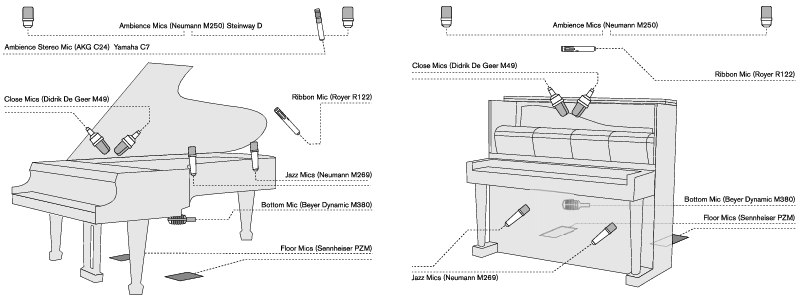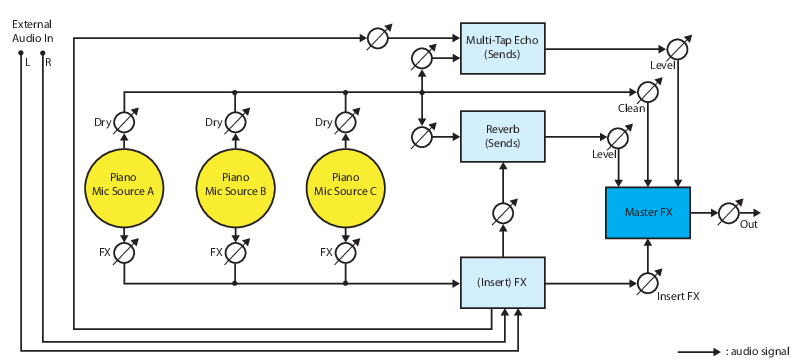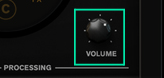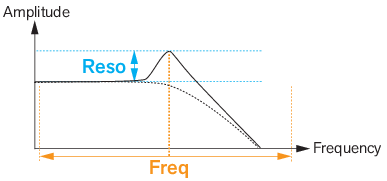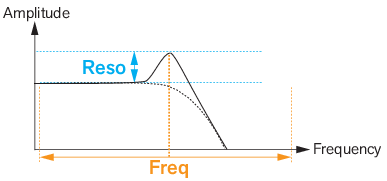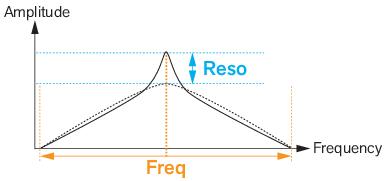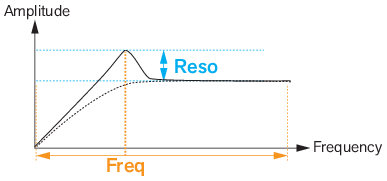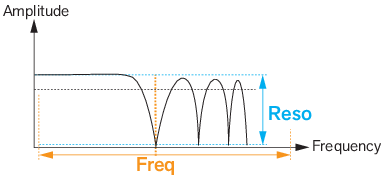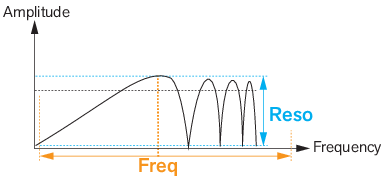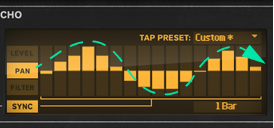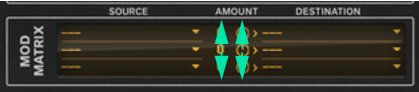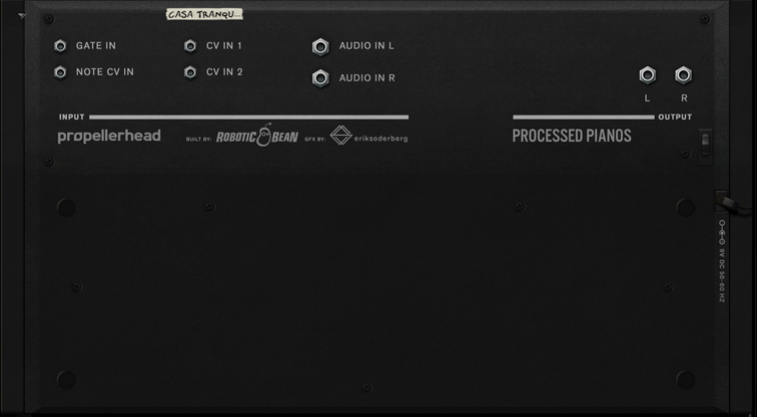|
•
|
|
•
|
The Mod Wheel can be used for controlling almost any parameter in Processed Pianos. Use the Mod wheel as a Source parameter in the Modulation Matrix section and then route to the desired Destination parameter(s), see “The Modulation section”.
See the “Signal flow” diagram for more details regarding the signal routing.
#Pan
#Echo
The Depth control is bipolar (+/-100%), so it can also be inverted. The Depth parameter can be useful as a modulation destination (see “The Modulation section”).
|
•
|
|
•
|
|
•
|
|
•
|
|
•
|
|
•
|
#Tone
These are send controls for routing the Insert FX signal to the Multi-Tap Echo and Reverb Send effects respectively (see “The Sends section” below). This way you could get e.g. an echo effect of a distorted piano sound if you like.
The Sends section features two send effects: a Multi-Tap Echo and a Reverb. The two effects are routed in parallel, so they work completely independently from each other. The signal levels from the respective Mic Source sets are set with the respective “Echo” and “Reverb” knobs on the Mic Selection panels. It’s also possible to send the signal from the Insert FX section here, by using the “Effects” controls (see above).
|
•
|
You can set individual Level, Pan and Filtering values for each echo tap (step). The effect of Filter taps will be pronounced by the “Reso” parameter. You can also click and draw with the mouse in the display to set values for all steps in a single move:
|
•
|
|
•
|
The parameter morphs from a gentle tone control to a narrow bandpass. The sound is also affected by the Filter values of the taps (see “Level, Pan and Filter”).
|
•
|
See the “Signal flow” diagram for details regarding the signal routing.
See the “Signal flow” diagram for more details regarding the signal routing.
|
|
#EQ
|
|
See “Destination” for a list of destination parameters.
See “Destination” for a list of destination parameters.
|
•
|
|
|||
|
•
|
|
|||
|
|||
|
|||
|
|||
|
|||
|
|||
|
|||
These control voltage (CV) inputs can be used as Sources for modulating parameters in the Mod Matrix (see “Mod Matrix”).
These inputs can be used for connecting external devices and process their audio signals through “The Insert FX section”, “The Sends section” and “The Master section”. Please, refer to the “Signal flow” diagram for details about the routing of the external audio in signals.