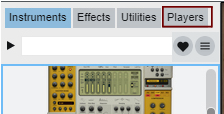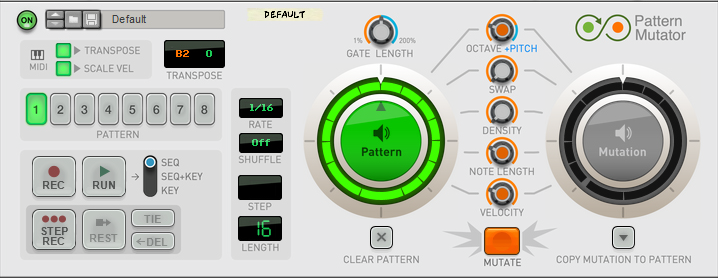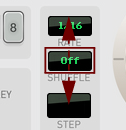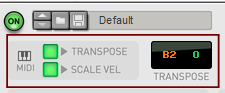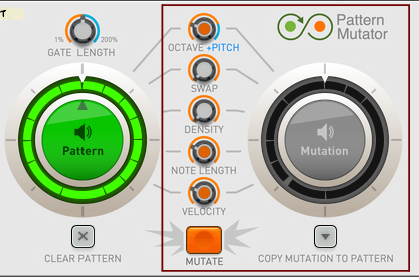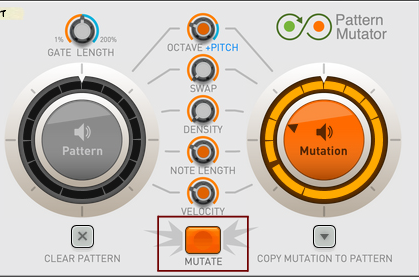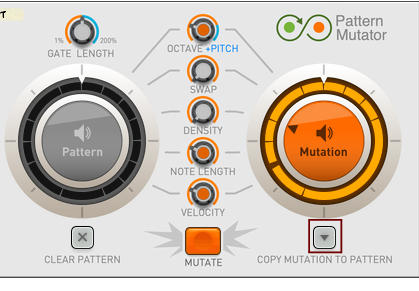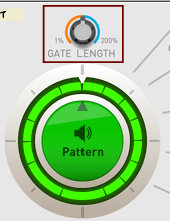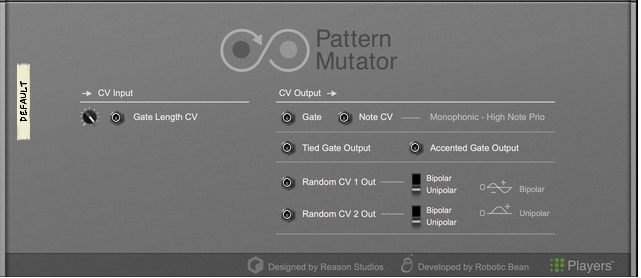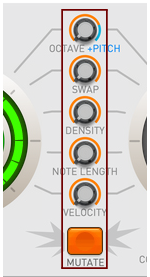#Step
The Step display shows the current step in the pattern and is active only when you are recording using Step Recording, see “Step recording”.
|
3.
|
|
•
|
|
•
|
|
•
|
#Swap
This mutation makes pairs of notes change places in the pattern. Higher values will swap more steps.
The Gate Length CV input lets you alter the pattern Gate Length (see “Changing the pattern gate lengths”) from a CV signal patched here. The input CV signal can be attenuated with the knob.
Accented Gate Out will send out a high gate for all notes that have an accent created with the Velocity mutation (see “Velocity (Accent)”).
Random CV 1 and 2 will send out random values for each note in the pattern. These values are created when you record the notes and are changed each time you mutate (see “Mutate”). Choose Unipolar or Bipolar output with the corresponding switches.
|
2.
|