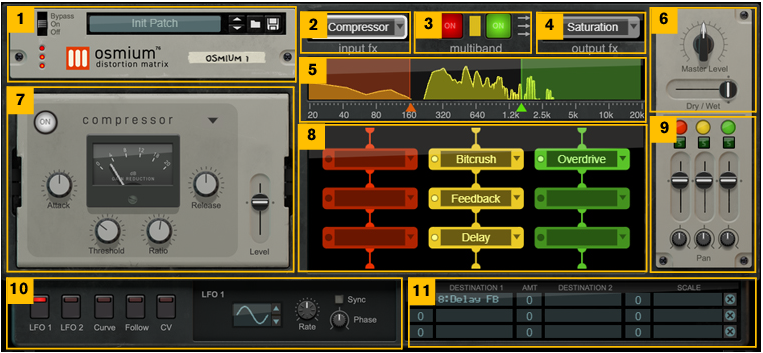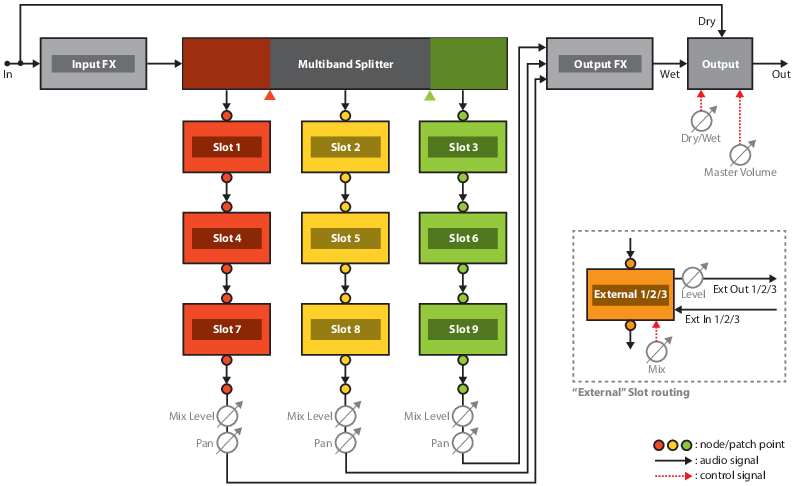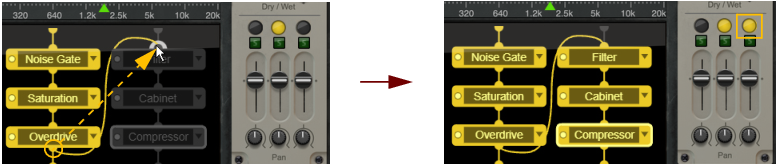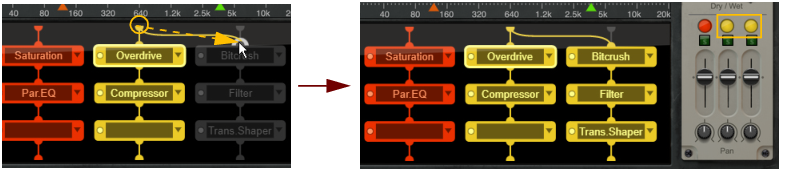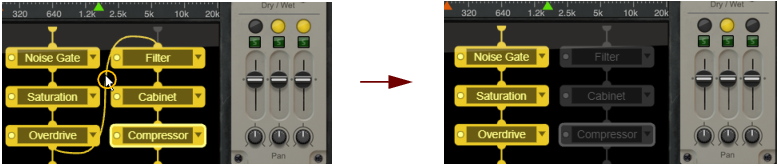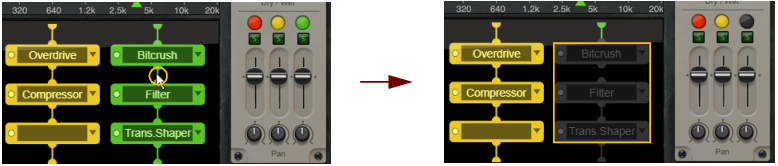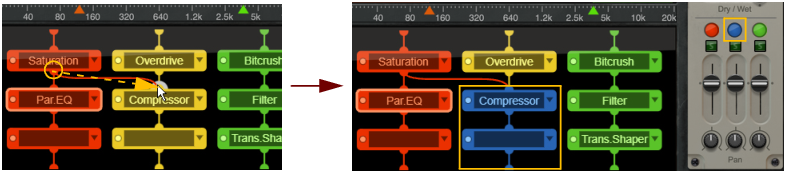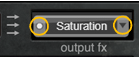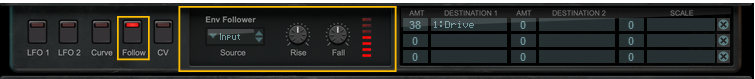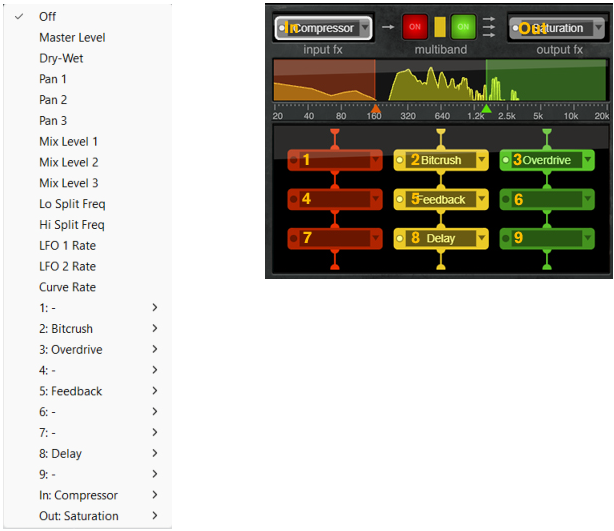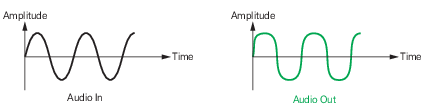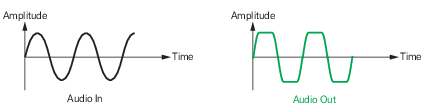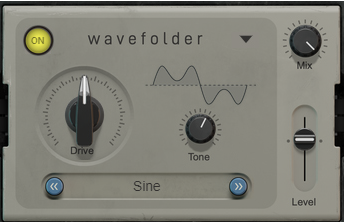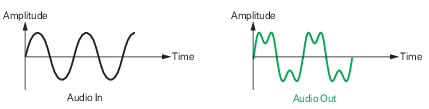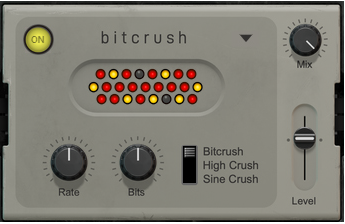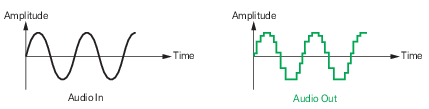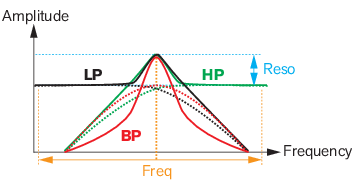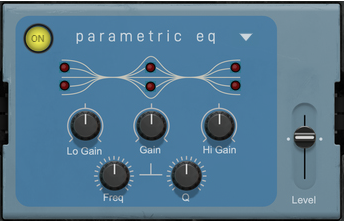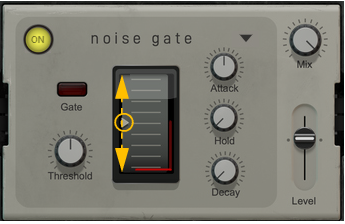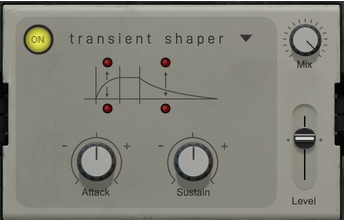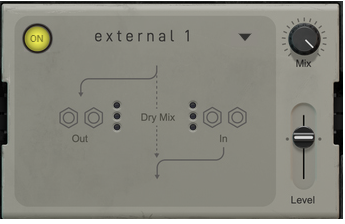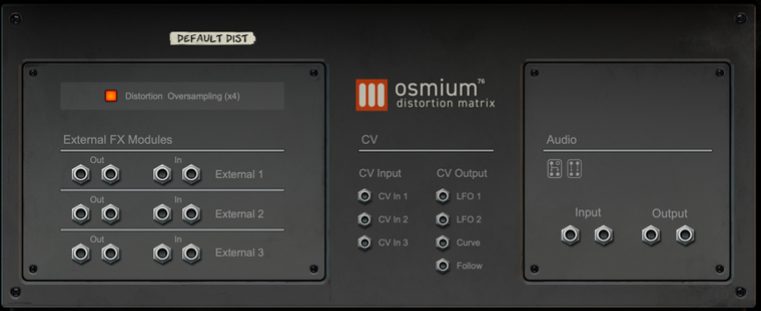Try Overdrive, a Cabinet or Resonator, and experiment with other effect modules to shape your sound.
|
•
|
|
•
|
|
•
|
|
•
|
The External module lets you output the signal externally via the External outputs on the rear panel. You can then return the external signal to the corresponding External inputs, see “External FX Modules”.
|
•
|
|
•
|
If the Multiband Splitter is on (see “The Multiband Splitter section”), connecting cables to route a signal from one band to another band will make the destination Effect Slot(s) switch to a blue color:
|
An LFO (Low Frequency Oscillator) is used for generating cyclic modulation. The LFO section features two separate general purpose LFOs, that can be assigned to control selectable Destination parameter(s) in the Modulation Matrix section, see “The Modulation Matrix”.
|
|
There is also a Curve generator available for modulating selectable parameter(s) in the Modulation Matrix, see “The Modulation Matrix”. The Curve generator can serve as an additional LFO or a semi-step sequencer.
The Envelope Follower allows for modulation based on the level of an audio signal. The modulation can be assigned to control selectable Destination parameter(s) in the Modulation Matrix section, see “The Modulation Matrix”.
|
|
#CV
The CV section allows for modulation controlled by the signals of the CV In 1/2/3 inputs of the rear panel (see “CV Inputs and Outputs”).
The CV modulation can be assigned to control selectable Destination parameter(s) in the “The Modulation Matrix”. The three CV signals correspond to a separate row in the Modulation Matrix.
|
2.
|
|
|
#Type
#Tone
#Type
#Mix
#Tone
#Type
#Mix
#Rate
#Bits
#Type
#Mix
#Type
#X
#Y
#Gain
|
|
#Freq
#Q
#Type
#Tune
#Mix
#Type
|
| Type
|
|
#Room
#Hold
#Mix
#Mix
|
•
|
|
•
|
|
•
|
|
•
|
|
•
|
#Mix
#Time
#Mix
On the rear panel of Osmium are three Send/Return stereo jacks called External 1/2/3 (see “External FX Modules”). Connecting an effect device here and adding the corresponding External (1/2/3) module to the Effect Slot Matrix lets you route signals from other rack device into Osmium’s matrix of modules.
#Mix
The External 1/2/3 jacks can be used for connecting external effect devices and use them in the Effect Slot Matrix (see “External 1/2/3”). The Out jacks should be used for sending the signal out from the corresponding External module in the Effect Slot Matrix, and the In jacks are used for returning the signal to the corresponding External module.