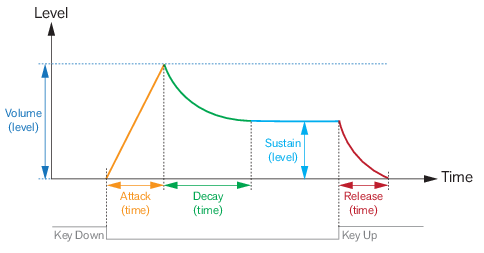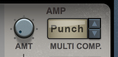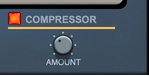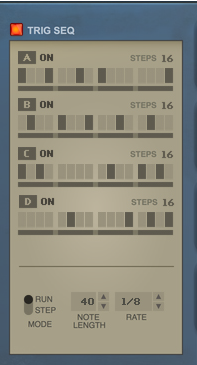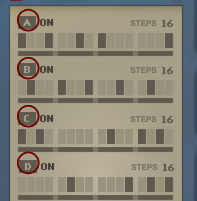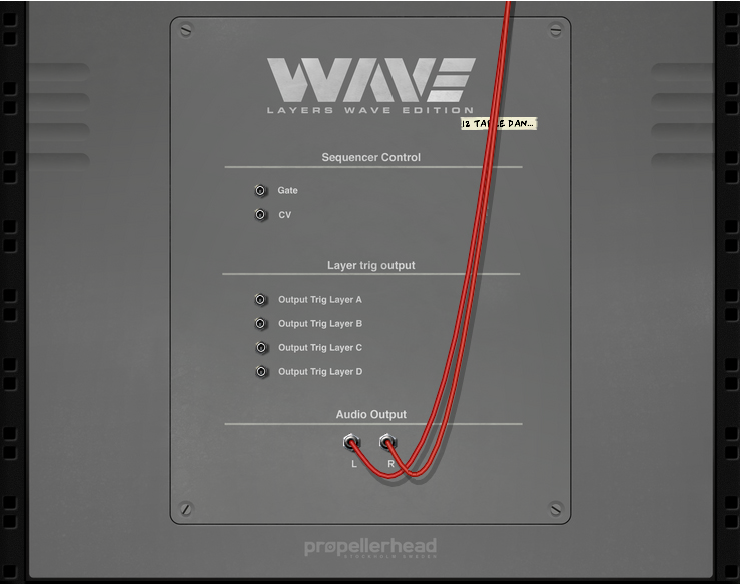The Pitch bend wheel can be used for bending note pitches up and down. Layers WAVE Edition also responds to Pitch Bend MIDI data from a connected MIDI master keyboard. You set the desired Pitch bend Range with the “P. Range” control to the right of the Mod wheel.
#Mod
|
|
Set the desired Pitch Bend range for the “Pitch” wheel with the up/down buttons, or by click-holding on the display and dragging up/down.
|
Layers WAVE Edition features four identical Sound Engines (Layer A-D), which can be layered together. Each Sound Engine can hold a multi-sampled instrument, which can be modulated and controlled from the Sound Engine panel, as well as from the Programmer panel below Sound Engine D, see “Programmer”.
#Edit
|
|
#Mute
#Oct
|
•
|
|
•
|
|
•
|
|
•
|
|
•
|
|
•
|
#Res
#Env
#Dist
#Amt
#Rev
When you play a note on your keyboard, the envelope is triggered. This means it starts rising from zero to the value set with the Volume slider (see “Vol”). How long this should take, depends on the Attack setting. If the Attack is set to “0”, the Volume value is reached instantly. If the Attack value is raised, it will take longer time before the Volume value is reached.
#Vol
#Poly
#Mono
Select this if you want to play Layers WAVE Edition in a monophonic fashion and always retrigger the envelopes as soon as you play a new note. The Mono Mode is "Last", i.e. it will always play the last note received. Note that the four Sound Engines are monophonic individually. This means that if you use the Trig Sequencer (see “Trig Sequencer”), there might be up to four separate monophonic sounds sounding at different pitches at the same time - one for each Sound Engine - depending on the Amp Envelope settings.
#Semi
#Fine
#LFO1
#LFO2
See “LFO 2 Global” for information about the LFO2 parameters.
The standard ADSR type envelope controls the filter cutoff frequency modulation over time. The ADSR envelope characteristics are described in detail in “The Amp Envelope section”.
#Kbd
#Vel
#LFO1
#LFO2
See “LFO 2 Global” for information about the LFO2 parameters.
#Dist
|
•
|
|
•
|
|
•
|
#Rate
#Man
#FB
#Int
#Pan
#Vel
#LFO1
#LFO2
See “LFO 2 Global” for information about the LFO 2 parameters.
#Amp
|
| Preset
|
| Name
|
| Use...
|
|
|
•
|
|
•
|
|
•
|
Use this for creating Tremolo effects, for example. See “LFO 1” for information about the LFO 1 parameters.
|
•
|
Use this for creating Tremolo effects, for example. See “LFO 2 Global” for information about the LFO 2 parameters.
|
•
|
#Rate
#Rate
These control voltage (CV) outputs can be used for sending trig signals from the “Trig Sequencer” patterns to the desired destinations - a Redrum, for example.