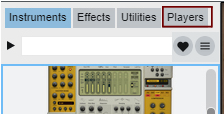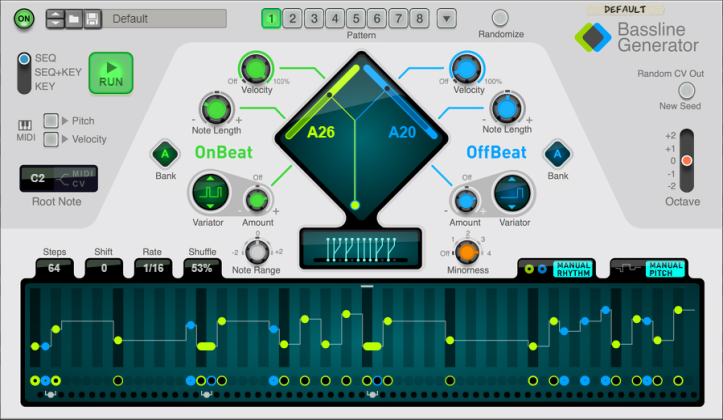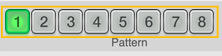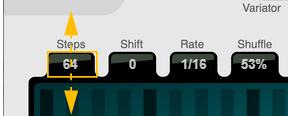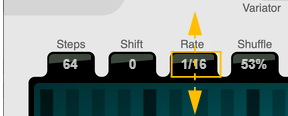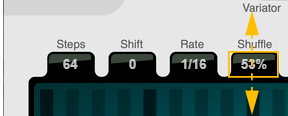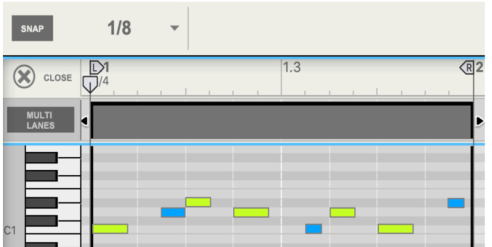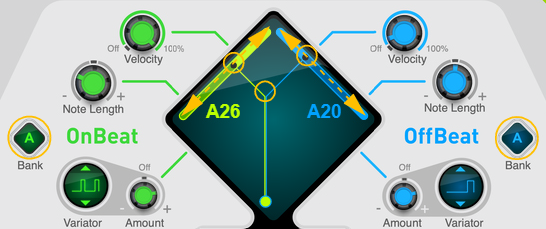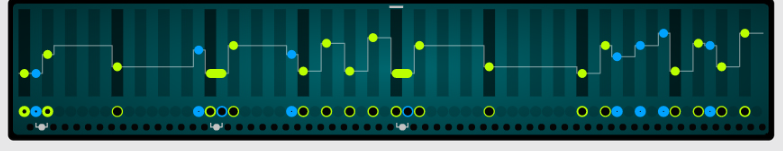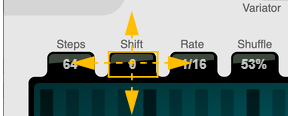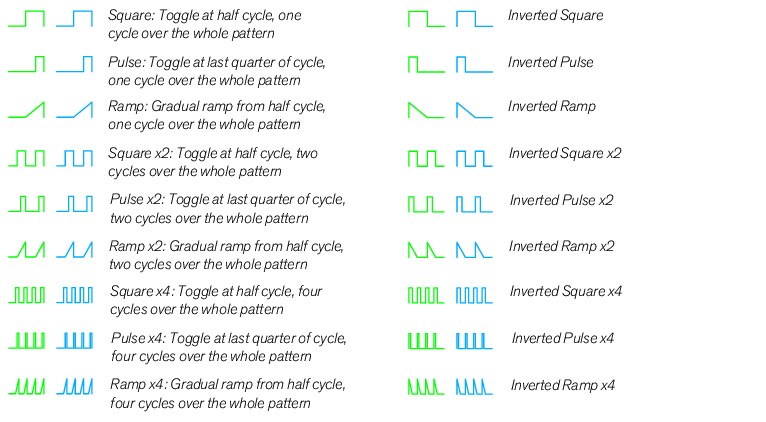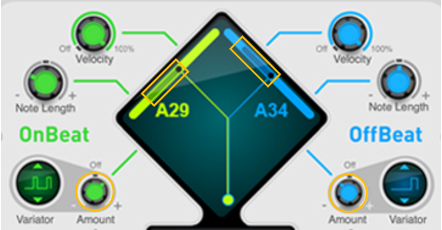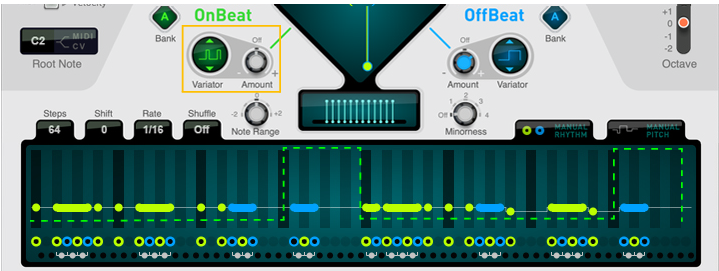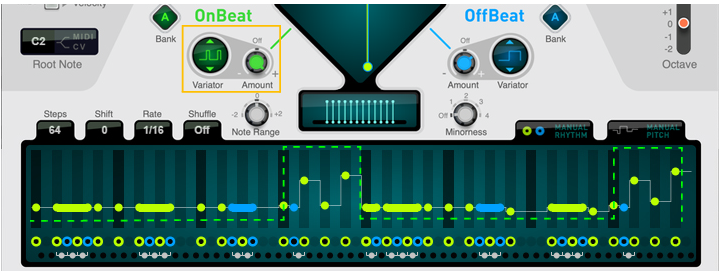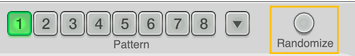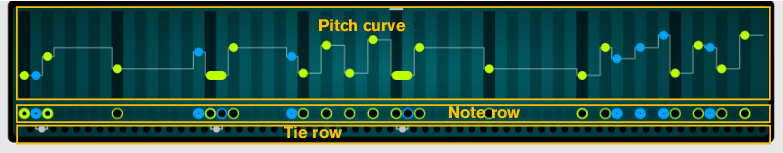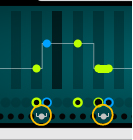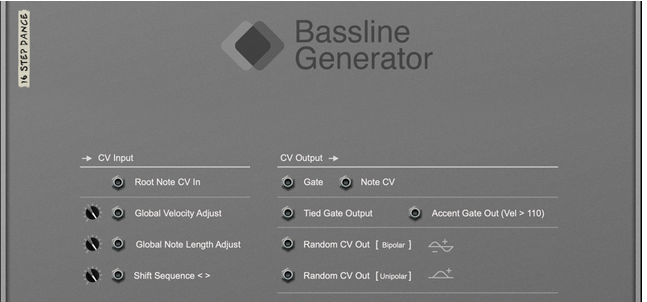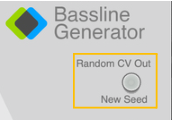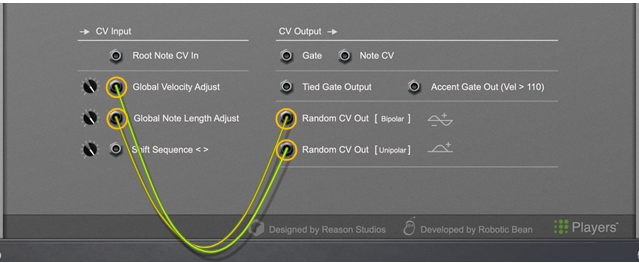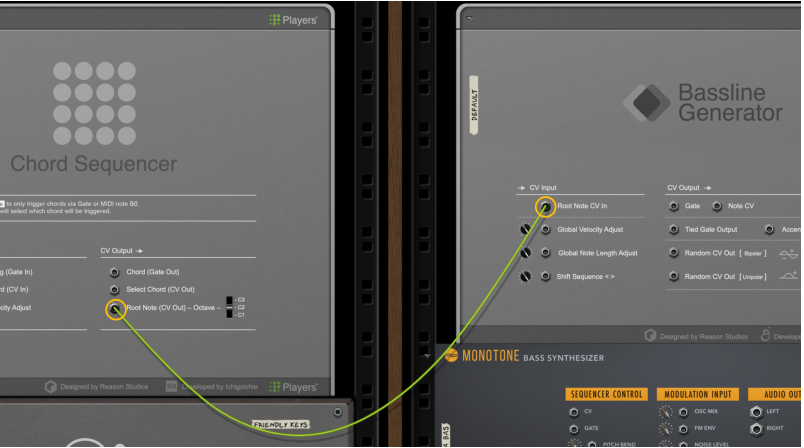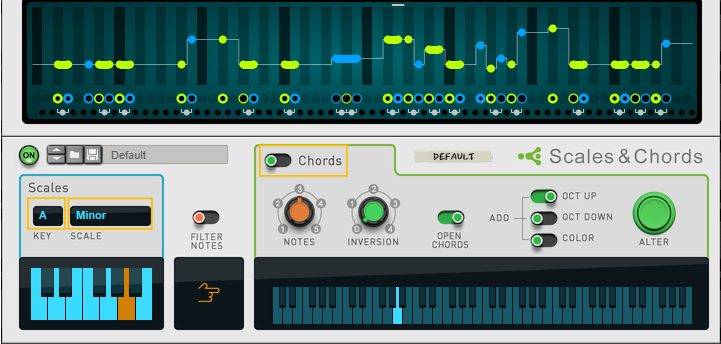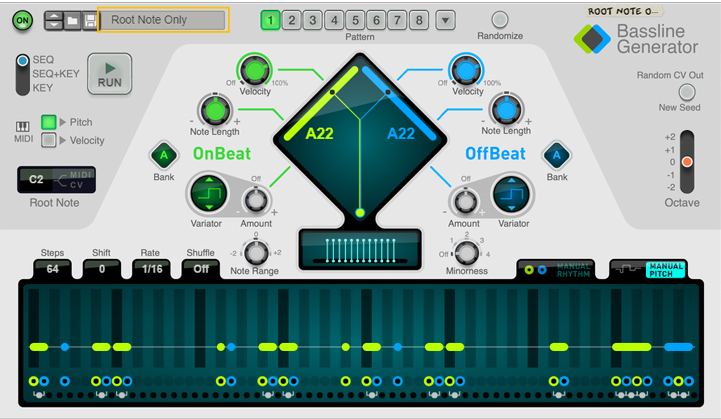For those of you who are already familiar with Bassline Generator, here’s what’s new in version 1.1:
|
•
|
|
•
|
|
•
|
|
•
|
It’s also possible to edit notes and modify the note line in the note display, see “Editing Patterns manually”.
|
•
|
This also means the Variator rate will be relative to the current pattern length (the Steps parameter - see “Setting the number of Steps”). It will run once or twice over the whole pattern.
The whole bassline can be transposed by changing the Root Note or by using MIDI transpose (see “Enabling Pitch and Velocity Scaling”), but the individual note pitches come from the Onbeat/Offbeat pattern selection. Some lines stay close to the root note, while others have more varying pitches. You can adjust this with the Note Range and Minorness controls.
The pitch curve reflects the pitch for each step, relative to the Root Note (see “Setting the Root Note”). Green dots represent OnBeat notes and blue represent OffBeat notes.
|
•
|
|
•
|
|
•
|
If several notes of the same pitch are tied (see “Tying notes”) changing the pitch of one of the tied notes will automatically change the pitches of all tied notes.
|
|
2.
|
See “Random CV Outs” above for more info.
An interesting, busy bassline can be excellent for repetitive, groove-based genres like tech house, techno or various types of hip-hop. Other genres require that you transpose the bassline, following the chords. This can be easily done with the Pitch function (see “Enabling Pitch and Velocity Scaling”).
|
3.
|