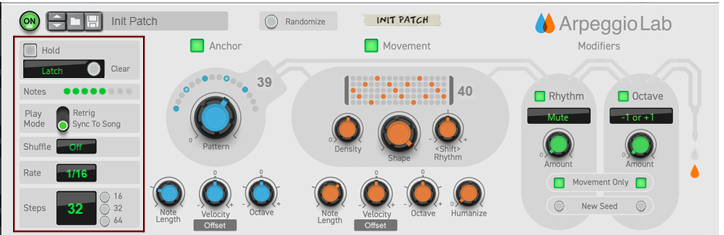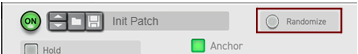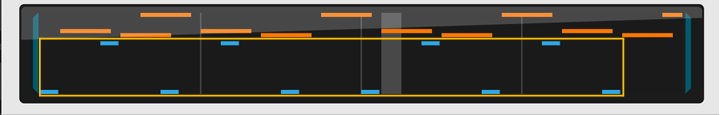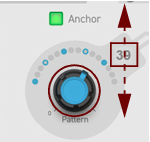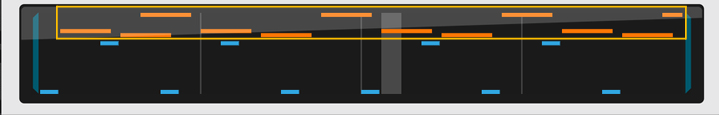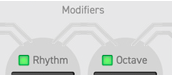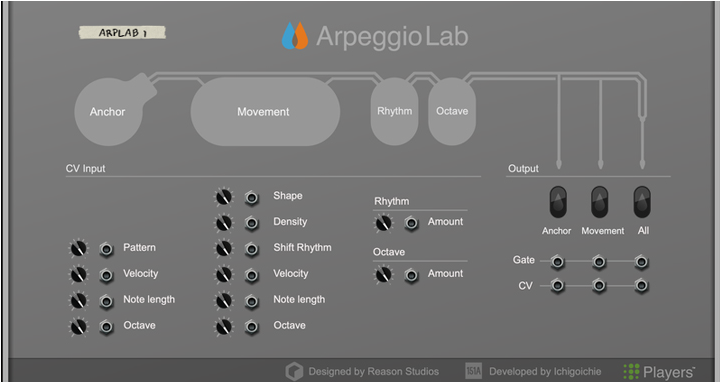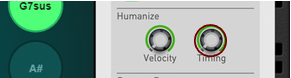|
7.
|
#Hold
|
•
|
|
•
|
|
•
|
|
•
|
|
•
|
#Rate
|
|
Range: 10% to 400% of the Rate step length (see “Rate”). At the maximum value, “Hold”, the note will be held until it repeats (or until the input chord ends).
The Octave parameter transposes the Anchor notes +/-2 octaves. Note that this can affect the octave of the Movement notes (see “The Movement section”) too. The Movement notes are normally transposed automatically to stay “out of the way” so that the Anchor notes and Movement notes don't play the same pitches.
The Shapes range from standard up/down arpeggios to more complex motions (like “3 notes up, 1 note down, folding“, etc). The shapes are graphically indicated above the Shape knob, but it's important to remember that the actual result will also be affected by Density parameter (see “Movement Density” below) - and the notes will only play in the gaps between the Anchor notes.
Range: 0-100%, where 0% means that no Movement note is output and 100% means that Movement notes are output at every step (as set by the “Rate” parameter), except for where Anchor notes are output.
|
|
If you select Anchor Pattern 0 (see “Anchor Pattern”) and set Movement Density to 100%, you will get a more traditional arpeggio that plays on all steps, according to the chosen Movement Shape.
|
The Shift Rhythm setting will move the Movement note pattern sideways, changing which steps are playing and which are empty. The order of the Movement notes remains the same however, as set by the “Movement Shape” parameter.
Range: 10% to 400% of the Rate step length (see “Rate”). At the maximum value "Hold", the note will be held until it repeats (or until the input chord ends).
|
|
The Anchor and Movement CV/Gate outputs are active even if the corresponding On button is turned off on the front panel. See “Playing additional instruments via Gate and CV” in the Tips & Tricks section below for an example.
|
A very nice and useful Player combination is to add a Chord Sequencer Player (see “Chord Sequencer Player”) above the Arpeggio Lab Player, to generate arpeggios based on the chords output from the Chord Sequencer Player.